downloaded mean stck zip from mean.io did an npm install after few minutes I got an error. Please see screenshot. what do I do?
npm http 200 https://registry.npmjs.org/event-emitter/-/event-e
mitter-0.2.2.tgz
> mean@1.0.0 postinstall C:\ss\D1\google\04\mean\mean-stack
> ./node_modules/bower/bin/bower install
'.' is not recognized as an internal or external command,
operable program or batch file.
npm ERR! weird error 1
npm ERR! not ok code 0