I have a c# form which is to allow the user to specify a differential equation (dy/dt = -lambda*y) to solve both exactly and approximately (by entering desired values of the intital condition, time step and lambda into textBoxes). Clicking a button calculates the solutions and displays them numerically in boxes as they change over time (using a timer). When the timer finishes, 'Simulation Completed' is displayed in a MessageBox.
At this point, clicking the 'draw graph' button invokes zedGraph to graph the exact and approximate solutions. There are no problems wih calculating and graphing the solutions. The problem is that the label and textBox for timeStep (which I added after adding the zedGraph section) and the 'draw graph' button are superimposed on the graph, partially obscuring it. The textBoxes and labels for lambda and the initial condition were added to the program before the zedGraph part and don't get superimposed.
Is there a way to stop the timeStep label and textBox from being superimposed without having to write the program again, adding the textBox before the zedGraph section?
To summarise: the order in which you add things (at least the way I've done it, if not in general) determines wha happens: adding a textBox before adding the zedGraph section means it doesn't get superimposed on the graph. Add a textBox after adding the zedGraph section and it does get superimposed on the graph. I'm looking for a way o be able to add extra features, having already added the zedGraph section, without them being superimposed on the graph.
You can view 3 screenshots, 2 from before the problem was solved and 1 after here:
This is a screenshot of the problem: