I'm using a TJvWizard component and I want to set its header Title font to use Segoe UI Light. In my form OnCreate method I'm doing the following:
procedure TForm1.FormCreate(Sender: TObject);
var
i: Integer;
begin
for i := 0 to JvWizard1.PageCount - 1 do
begin
JvWizard1.Pages[i].Header.ParentFont := false;
JvWizard1.Pages[i].Header.Title.Font.Size := 16;
JvWizard1.Pages[i].Header.Title.Font.Name := 'Segoe UI Light';
end;
end;
This code sets the font size correctly but the Font doesn't change to Segoe UI Light, instead it keeps using the parent font (which is Segoe UI.)
As a workaround, I did this:
procedure TForm1.FormCreate(Sender: TObject);
var
i: Integer;
f: TFont;
begin
f := TFont.Create;
f.Name := 'Segoe UI Light';
f.Size := 16;
for i := 0 to JvWizard1.PageCount - 1 do
begin
JvWizard1.Pages[i].Header.Title.Font.Assign(f);
end;
f.Free;
end;
This does the trick, but it smells funny to me. Also, I don't know how Assign works. Does it keeps a reference? Should I keep the f.Free line?
Edit: As additional information, I have Office 2013 installed with a fairly recent version of these fonts. I've also observed that I cannot select Segoe UI Light in other applications, for example, InkScape.
Also, in the Delphi property editor, I can select it using the Font select dialog, but the name "Segoe UI Light" doesn't appear; instead, I have to select Segoe UI and in the Font Style list I select the Light style.
Also, selecting the font name using the drop-down list doesn't work either:
So, I think this has to do with the font version I have, and some extended properties (in fact, in my Fonts folder I can only see Segoe UI, and opening it will open 10 windows.)
I'm still looking around for a workaround (this sounds like it may be related, but they didn't follow it)