I have an AdvancedDataGrid that has invisible rows. I have tried calling validateNow() on the grid, but the rows remain visible.
I can however get them to render when I toggle a checkbox or a button, which somehow causes the grid to be redrawn. Is there a reason why validateNow() does not redraw the rows? I am very confused with this one.
This is an example of what the grid looks like.