Here is the important piece of code:
state.selectAll("rect")
.data(function(d) { return d.ages; })
.enter().append("rect")
.attr("width", x.rangeBand())
.attr("y", function(d) { return y(d.y1); })
.attr("height", function(d) { return y(d.y0) - y(d.y1); })
.style("fill", function(d) { return color(d.name); });
This binds each data point to the colored rectangles. To add text, change it like this:
var ages_enter = state.selectAll("rect")
.data(function(d) { return d.ages; })
.enter();
ages_enter.append("rect")
.attr("width", x.rangeBand())
.attr("y", function(d) { return y(d.y1); })
.attr("height", function(d) { return y(d.y0) - y(d.y1); })
.style("fill", function(d) { return color(d.name); });
ages_enter.append("text")
.text(function(d) { return d3.format(".2s")(d.y1); })
.attr("y", function(d) { return y(d.y1)+16; })
.style("stroke", '#ffffff');
This stores a pointer to the "enter" method that is called for each data point, then adds an additional element to the svg for each data point.