I'm writing simple php proxy and I have trouble displaying png file, the output is
and it should be:
The images are opened in Notepad++. My php curl code look like this:
$ua = 'Mozilla/5.0 (Windows; U; Windows NT 5.1; en-US; rv:1.8.1.13) Gecko/20080311 Firefox/2.0.0.13';
$ch = curl_init();
curl_setopt($ch, CURLOPT_URL, $url);
curl_setopt($ch, CURLOPT_RETURNTRANSFER, 1);
curl_setopt($ch, CURLOPT_USERAGENT, $ua);
curl_setopt($ch, CURLOPT_HEADER_OUT, 1);
curl_setopt($ch, CURLOPT_BINARYTRANSFER, 1);
$content = curl_exec($ch);
$info = curl_getinfo($ch);
header('Content-Type:' . $info['content_type']);
echo $content
I try with and without CURLOPT_BINARYTRANSFER the output is the same and the image is not displaying. How can I display the image?
EDIT: when I'm saving the data to the file and redirect using Location header the image is displayed correctly:
$file = fopen('proxy_tmp~', 'w');
fwrite($file, $content);
fclose($file);
header('Location: ' . DIR . 'proxy_tmp~');
EDIT 2: I had gzip compression, bu when I disabled it I have the same issue, when I open both files in Notepad++ one is DOS/Windows ANSI (original) and the other is DOS/Windows UTF-8 (the file opened by a script). When I open a file in Notepad and change encoding to ANSI and save the file, everything is ok.
EDIT 3: I think I did the same thing on GNU/Linux but without CURLOPT_BINARYTRANSFER option and it's working fine, here is my project https://github.com/jcubic/yapp. I've also test it on Windows 10 with Wamp and also work fine.