I am really struggling with my xml layout, even though I have over a year of experience working on android :). Anyway I need to create an xml layout as following:
I tried with this:
<?xml version="1.0" encoding="utf-8"?>
<LinearLayout xmlns:android="http://schemas.android.com/apk/res/android"
android:orientation="vertical"
android:layout_width="match_parent"
android:layout_height="match_parent"
android:weightSum="100">
<RelativeLayout
android:layout_width="match_parent"
android:layout_height="0dp"
android:layout_weight="5">
</RelativeLayout>
<RelativeLayout
android:layout_width="match_parent"
android:layout_height="0dp"
android:layout_weight="15">
</RelativeLayout>
<RelativeLayout
android:layout_width="match_parent"
android:layout_height="0dp"
android:layout_weight="5" >
</RelativeLayout>
<RelativeLayout
android:layout_width="match_parent"
android:layout_height="0dp"
android:layout_weight="20" >
</RelativeLayout>
<RelativeLayout
android:layout_width="match_parent"
android:layout_height="0dp"
android:layout_weight="5" >
</RelativeLayout>
<RelativeLayout
android:layout_width="match_parent"
android:layout_height="0dp"
android:layout_weight="50" >
</RelativeLayout>
</LinearLayout>

And everything looks alright till moment i want to add child to some inner layout. So when i add listView to RelativeLayout, marked with number 3, it doesn't match it's parent but takes whole screen. How can i add listview to inner layouts 2 and 3 so they match their boundaries?