I only want 1 row to display in a DataGridView, so I want to somehow hide the checkbox that appears in the column header.
This checkbox is intended to select all the checkboxes, which I don't want to allow users to do.
I'm trying to avoid hiding the column headers and disguising some labels as if they were headers.
Note: I already have the code to uncheck all the other checkboxes when a user clicks on a different one.
Update: I left out that I populated the data from a data source. The "Include" column was not attached to the data source, but added from the data source wizard.
