In gWidget GUI I have seen a feature on right click on mouse
- Copy
- Save
How can I use that Save handler so save my shown dataset in table ?
Kindly refer to the image below :
Also in my code I have used graphicspane1 <- ggraphics(cont = group1)
Kindly suggest answers ASAP
Here is a sample code,
library(cairoDevice)
library(gWidgets)
library(gWidgetsRGtk2)
require(RGtk2)
fun <- function(){
tbl <- data.frame(A=c(1,2,3),X=c('A','B','C'))
grid.draw(tableGrob(tbl, gp=gpar(fontsize=8, lwd=1.2)))
}
options(guiToolkit = "RGtk2")
w <-gwindow("GUI")
g <-ggroup(cont=w)
plotbutton4 <- gbutton('Draw Table', cont = g, handler=function(h,...){
fun()})
graphic1 <- ggraphics(cont=g)
Steps : 1. Click on the button "Draw Table" Step : 2. Right Click and try to save the data.
How can I make a relation with that Save & Copy Button, more focus on SAVE