Hi I am having an issue with the button panel in jQuery Datepicker. I am using the date picker in JQGrid and the top of the datepicker is not displaying correctly
If the button panel displayed correctly I wouldn't care that it's there but its not. My code explicitly sets it to false so it should not be visible.
{
name: 'ExpirationDate', index: 'ExpirationDate', editable: true, editrules: { required: true }, editoptions: {
dataInit: function (el) {
$(el).datepicker({
showButtonPanel: false,
dateFormat: "dd-mm-yy",
changeYear: true,
changeMonth: true,
minDate: '+2D'
});
}
}
},
Thanks in advance.
UPDATE The more I look into this problem it is looking like this is a CSS issue, but I can't see any files missing. I'm using MVC4 and my scripts are bundled as follows
using System.Web.Optimization;
public static class BundleConfig
{
public static void RegisterBundles(BundleCollection bundles)
{
bundles.Add(new StyleBundle("~/content/css/MasterCss")
.Include("~/content/bootstrap.css")
.Include("~/content/bootstrap-responsive.css")
.Include("~/content/css/site.css"));
bundles.Add(new StyleBundle("~/content/jquery.jqGrid/jqgridcss")
.Include("~/content/jquery.jqGrid/ui.jqgrid.css"));
bundles.Add(new StyleBundle("~/content/themes/base/jqueryuicss")
.Include("~/content/themes/base/jquery.ui.theme.css")
.Include("~/content/themes/base/jquery.ui.css"));
bundles.Add(new ScriptBundle("~/Scripts/MasterScripts")
.Include("~/Scripts/jquery-{version}.js")
.Include("~/Scripts/jquery-ui-{version}.js")
.Include("~/Scripts/i18n/grid.locale-en.js")
.Include("~/Scripts/jquery.jqGrid.js")
.Include("~/Scripts/bootstrap.js"));
bundles.Add(new ScriptBundle("~/Scripts/Validation")
.Include("~/Scripts/jquery.validate.js")
.Include("~/Scripts/jquery.validate.unobtrusive.js")
.Include("~/Scripts/App/referencedata.validation.js"));
bundles.Add(new ScriptBundle("~/Scripts/Index")
.Include("~/Scripts/App/splash.js"));
}
}
and the bundles are called in the following layout
<!DOCTYPE html>
<html lang="en">
<head>
<meta charset="utf-8" />
<title>@ViewBag.Title - ReferenceDataManagement </title>
@Styles.Render("~/content/css/MasterCss")
@Styles.Render("~/content/jquery.jqGrid/jqgridcss")
@Styles.Render("~/content/themes/base/jqueryuicss")
</head>
<body>
<div class="container" style="max-width: 100% ;min-width: 1235px">
<div class="row"> @RenderPage("~/Views/Shared/_Header.cshtml") </div>
<div class="row"> @RenderPage("~/Views/Shared/_menu.cshtml") </div>
<div class="row"> @RenderBody() </div>
<div class="row"> @RenderPage("~/Views/Shared/_Footer.cshtml") </div>
</div>
@Scripts.Render("~/Scripts/MasterScripts")
@RenderSection("scriptholder", false)
@MiniProfiler.RenderIncludes(RenderPosition.Right, false, false, 15, true)
</body>
</html>
The HTML output where the scripts are generated when the code is ran is
<script src="/Scripts/jquery-1.9.1.js"></script>
<script src="/Scripts/jquery-ui-1.10.1.js"></script>
<script src="/Scripts/i18n/grid.locale-en.js"></script>
<script src="/Scripts/jquery.jqGrid.js"></script>
<script src="/Scripts/bootstrap.js"></script>
<script src="/Scripts/App/CodeListGrid.js" type="text/javascript"></script>
<script async type="text/javascript" id="mini-profiler" src="/mini-profiler-resources/includes.js?v=xwYPDDH1blvqmxgsBweNC++H7CFU3KGQ+zFcVlJPsXw=" data-version="xwYPDDH1blvqmxgsBweNC++H7CFU3KGQ+zFcVlJPsXw=" data-path="/mini-profiler-resources/" data-current-id="e19ebd5a-9b81-40f9-993a-545cd8dfc3ce" data-ids="e19ebd5a-9b81-40f9-993a-545cd8dfc3ce" data-position="right" data-trivial="false" data-children="false" data-max-traces="15" data-controls="true" data-authorized="true" data-toggle-shortcut="Alt+P" data-start-hidden="false"></script>
This code is directly before the tag. From looking at the examples datepicker mine should look a lot neater and be smaller. I checked my custom css by removing it and I still had the same error so I left it out of this post.