I've installed SIMBL and downloaded TerminalColors, then copied this bundle to Plugins directory to SIMBL/Plugins. Everytime I started the Terminal, the following message was shown:
Terminal 2.3 (v309) has not been tested with the plugin TerminalColours (null) (v1.0). As a precaution, it has not been loaded. Please contact the plugin developer for further information.
After some search I found that other users had the same problem and solved by modifying the Info.plist and setting the MaxBundleVersion string value to the same version of the terminal. In my case it would be 309 or v309. I've tested both.
When I start the Terminal, the message appears no more. But the "More" button in the Text tab of Settings never appears.
Does someone know the solution or have a suggestion?
Note: I've already rebooted the system.