I'm reading data from a database to write to a binary file and using the bcp command of Sybase to write big data to my new database in one go (or thousand by thousand etc.)
You can see my entity IdNumbers are integer and I'm writing it to file as a string.
But in binary file data is like this:
f1,LS-CIC,12,,1999-00-12,2070-00-01,1999-00-12,jdefinis,0,,N,0,0112,000,,0,,000,0,0,0, ,0,0,0, ,,,ALL d2,LS-CIC,12,,1999-00-12,2070-00-01,1999-00-12,jdefinis,0,,N,0,0112,,,0,,,0,0,0, ,0,0,0, ,,,ALL d3,LS-CIC,12,,1999-00-12,2070-00-01,1999-00-12,jdefinis,0,,N,0,0112,L1,,0,,L1,0,0,0, ,0,0,0, ,,,ALL d4,LS-CIC,12,,1999-00-12,2070-00-01,1999-00-12,jdefinis,0,,N,0,0112,L2,,0,,L2,0,0,0, ,0,0,0, ,,,ALL d5,LS-CIC,12,,1999-00-12,2070-00-01,1999-00-12,jdefinis,0,,N,0,0112,L3,,0,,L3,0,0,0, ,0,0,0, ,,,ALL
Each number "4" is converted to "d4" in binary file. Why? And how can I correct this problem?