I don't know if this could help you but let me give you what i made with what i understand:
import javax.swing.*;
import java.awt.*;
public class PolyToRectangle extends JPanel {
public static final int SPEED = 50; //less = more fast.
private int ax = 0, bx = 800, cx = 800, dx = 0,
ay = 0, by = 40, cy = 250, dy = 400;
private Polygon poly;
public PolyToRectangle() {
setPreferredSize(new Dimension(1200, 720));
poly = new Polygon(new int[]{ax, bx, cx, dx}, new int[]{ay, by, cy, dy}, 4);
}
@Override
public void paintComponent(Graphics g) {
Graphics2D g2d = (Graphics2D) g;
g2d.draw(poly);
g2d.fill(poly);
}
public void polyToRectangle() throws InterruptedException {
int flag = 0;
for (int i = 0; i < 150; i++) {
flag++;
poly.addPoint(ax, ay);
poly.addPoint(bx, (by = flag % 3 == 0 ? --by : by));
poly.addPoint(cx, cy++);
poly.addPoint(dx, dy);
Thread.sleep(SPEED);
repaint();
}
}
protected void clear(Graphics g) {
super.paintComponent(g);
}
public static void main(String[] args) throws InterruptedException {
Frame frame = new JFrame();
PolyToRectangle se = new PolyToRectangle();
frame.add(se);
frame.pack();
frame.setVisible(true);
se.polyToRectangle();
}
}
Ok as you can see this code is more a "PolyToSquare" more than PolyToRectangle, but the main was to show the "effect" of repainting with a Thread.sleep in a for, maybe that's the "visual stretch" you are talking about, note that the numbers of iterations on the for depends on numbers of pixels from point 1 and 2 to "stretch" from polygon to rectangle, this is a "hand made" effect, maybe what @lbalazscs is suggesting is the best solution, hope to be helpful, regards.
EDIT: edited the code to be more clean and to follow in a more specific way your goal
(now is more a PolyToRectangle, fixed the bx and cx values).