Alright i found solution to my problem, let me explain here: that might help someone else with same issue.
there were two issues:
1) The major issue was semi colon after each statement(that wamp generated).
2) When you copy script into mysql manager query browser it does not change its color and query area remains grey that means empty area.
so when you run execute it due to grey area it says there is no query inside the query browser.
so in that case you need to click in the query browser, and if you have semi colons with each statement it will allow you to execute single statement only.
if you wish you execute all the script in a single iteration just remove the semi colon after the each statement and whole query browser area will become white and hit execute button to make this work. (see attachment for more details)
Thank you!