I've been working on an app which has included the ECSlidingViewController project to give me a navigation that I can slide in from the left. The navigation links are in an NSArray and displayed dynamically into a UITable using the following piece of code:
- (UITableViewCell *)tableView:(UITableView *)tableView cellForRowAtIndexPath:(NSIndexPath *)indexPath
{
NSString *cellIdentifier = @"MenuItemCell";
UITableViewCell *cell = [tableView dequeueReusableCellWithIdentifier:cellIdentifier];
cell.contentView.backgroundColor=[UIColor blueColor];
if (cell == nil) {
cell = [[UITableViewCell alloc] initWithStyle:UITableViewCellStyleSubtitle reuseIdentifier:cellIdentifier];
}
cell.textLabel.text = [self.menuItems objectAtIndex:indexPath.row];
return cell;
}
The problem is that the text is way too long in length to display once we view the slide out controller. It now looks like this:
I would love to be able to reduce the cell width if that is possible or even split the text onto two lines and make it look a lot more like this:

Any helpful advice would be much appreciated!