I am using fenced-code-blocks in an ordered-list. The code I have is
1. Download and extract `jre-7u21-linux-i586.gz` to `/usr/java`
Your `/usr/java` directory should look similar to this,
```
/usr/java
|-- jdk1.6.0_43
|-- jre1.7.0_21
```
2. Tell `alternatives` that you have installed a new `java`
Using octopress with the markdown config set to redcarpet (instead of the
default rdiscount), the following is what I see.
As you will notice, the "line-number vertical line" got moved all the way to the right in the code block.
- How do I "move" the line-number area back to the left, and actually show the line number?
- Or, if that's not possible, can you please help me remove the "right vertical bar" altogether?
`. It will handle whatever markdown fragment you want to put into an ordered list. – Goofy May 15 '13 at 08:50