How do I draw the unique rectangle(cube) inside the oval:
https://i.stack.imgur.com/pmHTl.jpg

For me it is tricky to use graphics to draw a rectangle such as the one shown. Any advice on what to do.
Ok. I will try to make myself as clear as I can. What I have so far are the orange ovals and the slim gray oval that is behind it. I only need to create one of these "dots" in a class and i will make many objects of them. The Task I need help in is drawing the "rectangle" shape you see that is in the orange dot using J Component possibly. By request I will add a picture of what I have so far if this edit does not fulfill the need for you to understand my problem.
Thanks
Edit : Here is the Code that I have for creating the ovals if that is of interest to you-
public void paint(Graphics g) {
Color c = (Color.orange);
g.setColor(Color.gray);
g.fillOval(3,3,60,60);
g.setColor(c);
g.fillOval(0,0,60,60);
}
Edit: My Attempt at an SSCCE --> NanoBot Class(Where I am Creating the Bot in paint)
/**
* @author (Omar Ahmed)
*/
import javax.swing.*;
import java.awt.*;
public class NanoBot extends Image
{
public NanoBot(int x, int y, int w, int h)
{
super(x,y,w,h);
}
public void paint(Graphics g) {
Color c = (Color.orange);
g.setColor(Color.gray);
g.fillOval(3,3,60,60);
g.setColor(c);
g.fillOval(0,0,60,60);
//g.setColor(Color.black);
//g.fillOval(10,20,10,10);
//g.fillOval(40,20,10,10);
}
}
And The Driver:
/** Bot Swarm
* Date: May, 2013
* Author: Omar Ahmed
*/
import java.awt.*;
import javax.swing.*;
public class Driver {
private JFrame win;
private NanoBot bot1;
public Driver() {
win = new JFrame(" Swarm ");
win.setLayout(null);
win.setVisible(true);
win.setBounds( 20, 20, 800, 700);
win.getContentPane().setBackground(Color.white);
bot1=new NanoBot(50,50,70,70);
win.add(bot1,0);
}
Hope This Helps