I have RelativeLayout like this:
<?xml version="1.0" encoding="utf-8"?>
<RelativeLayout
android:id="@+id/contacts"
xmlns:android="http://schemas.android.com/apk/res/android"
android:layout_weight="0.2"
android:layout_width="wrap_content"
android:layout_height="wrap_content">
<ImageView
android:id="@+id/image"
android:layout_width="wrap_content"
android:layout_height="wrap_content"
android:adjustViewBounds="true"
android:contentDescription="@string/content_description_contacts"
android:scaleType="fitXY"
android:src="@drawable/contacts" />
<TextView
android:id="@+id/text"
android:layout_width="wrap_content"
android:layout_height="wrap_content"
android:layout_centerHorizontal="true"
android:layout_alignBottom="@id/image"
android:paddingBottom="10dp"
android:textColor="@drawable/text_color"
android:text="@string/button_contacts"
android:textSize="12sp" />
</RelativeLayout>
and seems like:
My contacts Selector seems:
<?xml version="1.0" encoding="utf-8"?>
<selector xmlns:android="http://schemas.android.com/apk/res/android">
<item android:state_pressed="true"
android:drawable="@drawable/contacts_over" />
<item android:state_selected="true"
android:drawable="@drawable/contacts_selected" />
<item
android:drawable="@drawable/contacts_default" />
</selector>
As you can see I have 3 images: by default, selected and pressed.
But I have a problem: only default and state_selected images are work as expected, but state_pressed dosn't seem to work.
I have several above mentioned RelativeLayouts and no one works with state_pressed.
Does anybody know where is my problem?
Thanks!