When I chose a portrait photo from the library like that :

(source: hostingpics.net)
The UIImage returned by the library is rotated.
Here is my code :
- (void)imagePickerController:(UIImagePickerController *)picker didFinishPickingImage:(UIImage *)img editingInfo:(NSDictionary *)editInfo {
UIImage* originalImg = [editInfo objectForKey:UIImagePickerControllerOriginalImage];
[self useImage:originalImg];
}
How can I avoid that ?