I am developing android apps using android sdk. I have a common library that is shared by multiple projects. The projects use the same code from the shared library but with their own res, image, and sound, etc. But if these projects are installed on the same device, when I run one of them, it will bring up other apps that built from the shared library.
Anyone can help me on how to solve this issue? Thanks
Asked
Active
Viewed 1,154 times
1
Emmy
- 3,949
- 5
- 28
- 30
1 Answers
1
It appears that you are not using a true Android Library Project, described here: http://developer.android.com/tools/projects/index.html.
The "Complete Action Using" Dialog appears when firing an Intent to load an Activity that may not be in the same Application.
Please verify that you are sharing resources and code via an Android Library Project.
With an Android Library Project, you can share resources between multiple different applications that are distributed via separate .APK's without confusion between components. It is done all the time by many developers.
David Manpearl
- 12,362
- 8
- 55
- 72
-
I use the Android Library Project. But the intent to load the Activity that starts the app is in the shared Library. Maybe that is why it looks for the all the apps that have the same intent? – Emmy Apr 10 '13 at 02:46
-
1Modify the Intent to point to the exact Activity by package name that you wish to invoke. Something like this: `Intent LaunchIntent = getPackageManager().getLaunchIntentForPackage("package.name.of.destination.app"); startActivity(LaunchIntent);`, or `startActivityForResult()` if you wish to process the response. – David Manpearl Apr 10 '13 at 02:47
-
Yeah. I think that is the problem. Let me change the code and test it again. – Emmy Apr 10 '13 at 02:48