There’s an error on our XRM form when it is opened from a browser other than IE. You can see the unhelpful message on the image link.
The error is unclear so I debugged it, and it led me to an error on the javascript function on page load. It couldn’t use the XRM setDisabled() function properly:
Xrm.Page.getControl("simpeg_tipelokasi").setDisabled(true);
On IE it works and the field is disabled, but strangely it does not work on Chrome and Firefox. Can you help me figure out why it does not work on those browsers? Thanks a lot!
EDIT:
My bad, it's actually a problem which lies within the ActiveX configuration of both browsers and not on the setDisabled function. I must have missed it when debugging a while ago. See my new post on this url: Alternative to XRM Javascript calling webservice using ActiveX