If you are using IIS then you need to change the application pool recycling settings to disable the timeout
On your appserver, open IIS Manager
In the left pane (Connections), select Application Pools.
In the middle pane (Application Pools), select AppPool.
In the right pane (Actions), select Edit Application Pool > Recycling… (not the Recycle… task).
In the Recycling Conditions window, ensure all checkboxes are cleared (unchecked).
Click Next, then Finish.
Again in the right pane (Actions), select Edit Application Pool > Advanced Settings…
In the Advanced Settings window, under Process Model, set Idle Time-out (minutes) to zero (0).
Click OK
Back in the left pane (Connections), select Sites.
Select the Default Web Site
In the right pane (Actions), select Manage Web Site > Advanced Settings…
In the Advanced Settings window, under Connection Limits, set Connection Time-out to zero (0).
Save the setting changes.
Restart IIS.