I have to follow some strict indentation rules of Java code.
In many cases I have to jump to the 26th or 28th column of the current row. The characters between my original location and the 26th/28th column should be space characters (not TABs).
Is there a way to do this in Eclipse with some keyboard shortcuts (or some other way)? I checked all the available code style rules and couldn't find anything to help me.
Example :
package com.companyname.something;
import java.io.*;
public class Something
extends SomethingElse
implements AnotherThing
{
public static final String
SOME_NAME = "SomeValue";
private int _var;
}
As you can see, following these standards requires typing a lot of spaces. Is there a way to do it easily in Eclipse?