I cannot run my Ant build.xml since I updated to java 1.7.0_52 (or there about). I have been running it for years through Eclipse locally on my Windows 7 laptop - but with this latest jave jdk update somethings different (?).
BUILD FAILED
C:\workspace\WaterAspectsModel3\build.xml:329: Unable to find a javac compiler;
com.sun.tools.javac.Main is not on the classpath.
Perhaps JAVA_HOME does not point to the JDK.
It is currently set to "D:\Morten\Java\jdk1.7.0_52"
This is my jdk! So JAVA_HOME is pointing to a jdk (as is also clear from the error message). I have my JAVA_HOME with bin folder in my path as always. I've configured Eclipse - external tools configuration - with a JRE pointing to the same D:\Morten\Java\jdk1.7.0_52 (through "Separate JRE" setting). And I've tried a number of other configurations - all without luck.
I've been reading the tonnes of answers on lists here and other places and think I've tried all suggestions. Most seem to be cases where JAVA_HOME actually points to a jre and just needs to be corrected to jdk or there's a ";" in the path or something like that. None of these seem to apply in my case.
Any suggestions?