Is there any straightforward (without listening to key events) way to display the list of opened tabs in Qt, like following (in Visual Studio). I just want to make sure Qt does not offer such a feature, before implementing such a widget by myself.
At least in a primitive way like in NotePad++ (meant no offense). Now, when I am using QTabBar and press Ctrl+Tab it shows something like this,
And I don't know actually what is that !