I have this css:
#wrapper1 {
min-width:1020px;
min-height:100%;
}
#wrapper2 {
height:100%;
background: url('img1.jpg') -100px 300px no-repeat, url('img2.jpg') 1165px 300px no-repeat;
}
#wrapper3 {
width:1020px;
margin:0 auto;
}
and this html:
<div id="wrapper1">
<div id="wrapper2">
<div id="wrapper3" class="clearfix" <!-- content here -->
<p>blah blah blah</p>
</div>
</div>
</div>
I need to add 2 images - left and right from center column without center column width changes and that the images did not affect the overall width of the page. Example:
I can add images, and made a some attempts
when I try to change browser width - background images go under the central column
I tried to change
min-width:1020px; to min-width:1665px;- at first glance, all is well, but for the screen resolution - less than 1665px all content is shifted to the right I tried a few options but unsuccessfully
My question: сan I place an image so that when you change the width of the browser - reduce distance to the left and right of the center column (this is the default behavior if no background images)
Here is code with images examples.
If I make 1 big image with 1020px blank center part and put my left/right images into it.. will it work?