I'm attempting to do some raw pixel manipulation, but I'm seeing some very inconsistent results on my android device when setting the alpha channel. A simple example of the kinds of things I'm seeing:
<canvas id='canvas' width='128' height='128'></canvas>
var ctx = $("#canvas")[0].getContext('2d');
var image = ctx.getImageData(0, 0, 128, 128);
var idx = 0;
for (var y=0; y < 128; ++y) {
for (var x=0; x < 128; ++x) {
image.data[idx+0] = 128;
image.data[idx+1] = 128;
image.data[idx+2] = 128;
image.data[idx+3] = (x+y);
idx += 4;
}
}
ctx.putImageData(image, 0, 0);
Code also available here: http://jsfiddle.net/U3rwY/
The intent of the above code is to have a solid gray square with alphas that increase from 0 to 255, so we should see a square that fades from the background color to gray at the bottom corner. And this is exactly what we see on any modern desktop browser:

On android though we see this:
Which looks like it is expecting a pre computed color instead of the 128,128,128 I'm giving it. Is that correct, and if so, is there a reliable way of detecting which browsers are expecting which set of values?