I'm using XNA 3.1
I have recently created a 2D Heads Up Display (HUD) by using Components.Add(myComponent) to my game. The HUD looks fine, showing a 2D map, crosshairs and framerate counter. The thing is, whenever the HUD is on screen the 3D objects in the game no longer draw correctly.
Something further from my player might get drawn after something closer, the models sometimes lose definition when I walk past them. When I remove the HUD all is drawn normally.
Are their any known issues regarding this that I should be aware of? How should I draw a 2D HUD over my 3D game area?
This is what it looks like without a GameComponent:
And here's how it looks with a GameComponent (in this case it's just some text offscreen in the upper left corner that shows framerate), notice how the tree in the back is appearing in front of the tree closer to the camera: