I use MainWindow.xib for the layout of my app. I set everything on the view controller attributes simulated metrics to iPhone 3.5 retina. There is no image set for the iPhone 5 Default, yet it still tries to run the app full screen on an iPhone 5, causing the screen to be all out of sorts. Any thoughts on fixing this?
Here is on 3.5" screen:
Here is on 4" screen: