Please tell me steps - how to go to AVD Manager and select your AVD then Click on Edit and in the Hardware add SDCard Support.
Asked
Active
Viewed 1,981 times
1 Answers
1
step1:
select window and go for Android Virtual Device Manager
Next step for editing or creating For creating go for create New
It will appear window..For editing choose avd and click edit and assign the sd card support option..

 For selecting push in sd card go to DDMS option click file explorer
For selecting push in sd card go to DDMS option click file explorer
c:\android-sdk\platform-tools\>abd remount
follow the link below
Janmejoy
- 2,721
- 1
- 20
- 38
-
I have an issue that when i try to push files to my sdcard i get an error [2013-01-24 12:53:27 - ddms] transfer error: Read-only file system [2013-01-24 12:53:27] Failed to push selection: Read-only file system do you have any idea – Anu0042 Jan 24 '13 at 07:24
-
@Anu0042 did you create Avd with sd card support – Janmejoy Jan 24 '13 at 07:25
-
@Anu0042 did you try it.. – Janmejoy Jan 24 '13 at 07:29
-
ya i did it bit the issue stands the same. i have added permission in my code. – Anu0042 Jan 24 '13 at 07:40
-
@Anu0042 check the link..now – Janmejoy Jan 24 '13 at 07:51
-
@Anu0042 did you get any result – Janmejoy Jan 24 '13 at 08:32
-
yes sorry i was out for some time. But that is not the proper sdcard. The sdcard is in mnt file. My issue was same i was trying to insert into sdcard in this image. Thanks a lot. – Anu0042 Jan 24 '13 at 09:44