I am trying to add the file sqljdbc_auth.dll to the project library. I add the folder containing the dll as external class folder.
Here I am basically trying to connect to my SQL SERVER 2008 database using SQL drivers given by Microsoft.
My code is
private static void Connect(){
try
{
Class.forName("com.microsoft.sqlserver.jdbc.SQLServerDriver");
String connectionUrl = "jdbc:hostname:1433;databaseName=dbname;"
+ "user=username;password=password";
java.sql.Connection con = DriverManager.getConnection(connectionUrl);
}
catch(ClassNotFoundException e)
{
e.printStackTrace();
}
catch(SQLException e2)
{
e2.printStackTrace();
}
}`
I get the following error
WARNING: Failed to load the sqljdbc_auth.dll cause : no sqljdbc_auth in java.library.path
com.microsoft.sqlserver.jdbc.SQLServerException: This driver is not configured for integrated authentication. ClientConnectionId:b83147c7-b45a-4f35-b601-195a0aa9c32c
at com.microsoft.sqlserver.jdbc.SQLServerConnection.terminate(SQLServerConnection.java:1667)
at com.microsoft.sqlserver.jdbc.AuthenticationJNI.<init>(AuthenticationJNI.java:60)
at com.microsoft.sqlserver.jdbc.SQLServerConnection.logon(SQLServerConnection.java:2229)
at com.microsoft.sqlserver.jdbc.SQLServerConnection.access$000(SQLServerConnection.java:41)
at com.microsoft.sqlserver.jdbc.SQLServerConnection$LogonCommand.doExecute(SQLServerConnection.java:2220)
at com.microsoft.sqlserver.jdbc.TDSCommand.execute(IOBuffer.java:5696)
at com.microsoft.sqlserver.jdbc.SQLServerConnection.executeCommand(SQLServerConnection.java:1715)
at com.microsoft.sqlserver.jdbc.SQLServerConnection.connectHelper(SQLServerConnection.java:1326)
at com.microsoft.sqlserver.jdbc.SQLServerConnection.login(SQLServerConnection.java:991)
at com.microsoft.sqlserver.jdbc.SQLServerConnection.connect(SQLServerConnection.java:827)
at com.microsoft.sqlserver.jdbc.SQLServerDriver.connect(SQLServerDriver.java:1012)
at java.sql.DriverManager.getConnection(Unknown Source)
at java.sql.DriverManager.getConnection(Unknown Source)
at com.sagar.com.package1.T1.Connect(T1.java:21)
at com.sagar.com.package1.T1.main(T1.java:37)
Caused by: java.lang.UnsatisfiedLinkError: no sqljdbc_auth in java.library.path
at java.lang.ClassLoader.loadLibrary(Unknown Source)
at java.lang.Runtime.loadLibrary0(Unknown Source)
at java.lang.System.loadLibrary(Unknown Source)
at com.microsoft.sqlserver.jdbc.AuthenticationJNI.<clinit>(AuthenticationJNI.java:35)
... 13 more