Based on Thorsten Kranz answer a version which adds points to the original data when the 'y' crosses the period. This is important if the density of data-points isn't very high, e.g. np.linspace(0., 100., 100) vs. the original np.linspace(0., 100., 1000). The x position of the curve transitions are linear interpolated. Wrapped up in a function its:
import numpy as np
def periodic2plot(x, y, period=np.pi*2.):
indexes = np.argwhere(np.abs(np.diff(y))>.5*period).flatten()
index_shift = 0
for i in indexes:
i += index_shift
index_shift += 3 # in every loop it adds 3 elements
if y[i] > .5*period:
x_transit = np.interp(period, np.unwrap(y[i:i+2], period=period), x[i:i+2])
add = np.ma.array([ period, 0., 0.], mask=[0,1,0])
else:
# interpolate needs sorted xp = np.unwrap(y[i:i+2], period=period)
x_transit = np.interp(0, np.unwrap(y[i:i+2], period=period)[::-1], x[i:i+2][::-1])
add = np.ma.array([ 0., 0., period], mask=[0,1,0])
x_add = np.ma.array([x_transit]*3, mask=[0,1,0])
x = np.ma.hstack((x[:i+1], x_add, x[i+1:]))
y = np.ma.hstack((y[:i+1], add, y[i+1:]))
return x, y
The code for comparison to the original answer of Thorsten Kranz with lower data-points density.
import matplotlib.pyplot as plt
x = np.linspace(0., 100., 100)
y = (x*0.03 + np.sin(x) * 0.1) % 1
#Thorsten Kranz: Make a masked array with jump points masked
abs_d_data = np.abs(np.diff(y))
mask = np.hstack([np.abs(np.diff(y))>.5, [False]])
masked_y = np.ma.MaskedArray(y, mask)
# Plot
plt.figure()
plt.plot(*periodic2plot(x, y, period=1), label='This answer')
plt.plot(x, masked_y, label='Thorsten Kranz')
plt.autoscale(enable=True, axis='both', tight=True)
plt.legend(loc=1)
plt.tight_layout()