Currently it looks so
What to do so that it looks so?

Below is my code:
JFrame f = new JFrame();
JTextPane textPane = new JTextPane();
JTextField component = new JTextField(" ");
component.setMaximumSize(component.getPreferredSize());
textPane.setSelectionStart(textPane.getDocument().getLength());
textPane.setSelectionEnd(textPane.getDocument().getLength());
textPane.insertComponent(component);
try {
textPane.getDocument().insertString(textPane.getDocument().getLength(), "text",
new SimpleAttributeSet());
} catch (BadLocationException e) {
// TODO Auto-generated catch block
e.printStackTrace();
}
f.add(new JScrollPane(textPane));
f.setSize(200, 100);
f.setDefaultCloseOperation(JFrame.EXIT_ON_CLOSE);
f.setVisible(true);
The single question which is near to this topic I found: JTextPane insert component, faulty vertical alignment But there is no answer how to change the alignment. But it must be possible according to the discussion there.