I am using gWidgets in R. I would like two plots to appear side by side after I split the screen. I cannot figure out why no data points appear in the second screen.
library(gWidgets)
win <- gwindow("Graphics example") # Create a window.
# You will be prompted to select a GUI toolkit.
# Enter "1" for gWidgetsRGtk2
ggraphics(ps=6, container=win)
split.screen(c(1,2)) # Split screen into 2 halves
screen(1)
plot(c(1:10), rnorm(10))
screen(2)
plot(c(1:10), rnorm(10))
You should see that the second plot appears but it contains no data points. I am using 32-bit R 2.13.2 on a 32-bit Windows laptop. Any help with this is much appreciated. Thank you.