We have to make progress bar consisting with slider, which has colour transition as the slider proceeds as shown in the figure below.
I tried my hand with below logic but could not get the desired effect. Any help or suggestion how to implement the same.
Below is my code snippet
import QtQuick 1.1
Rectangle {
id: container
width: 500; height: 400
Row {
id:repeaterid
x: 75
y: 280
anchors.bottom: parent.bottom
anchors.bottomMargin: 114
spacing: 4
Repeater {
model: 50
Rectangle {
id: smallrect
color: "red"
width:4
height:4
}
}
}
Timer {
id: progressTimer
interval: 50
running: true
repeat: true
onTriggered: {
if (slider.x < 460)
{
slider.x += repeaterid.spacing + 4
smallrect.color = "green"
}
}
}
Rectangle {
id: slider
x: repeaterid.x
y: repeaterid.y
width: 6; height: 6
color: "blue"
}
}
I have tried to use ColorAnimation, but got any luck.