Apparently, since Android SDK 17, builds generate an automatic class called BuildConfig and add it to my package. http://android-developers.blogspot.com/2012/03/updated-sdk-tools-and-adt-revision-17.html says:
Added a feature that allows you to run some code only in debug mode. Builds now generate a class called BuildConfig containing a DEBUG constant that is automatically set according to your build type. You can check the (BuildConfig.DEBUG) constant in your code to run debug-only functions such as outputting debug logs.
Since this source file is generated, I can't see how to add JavaDoc comments to it. Is there an easy way to exclude this class from my package documentation? or is there an easy way to add some comments to this class? Since this class is added to my package, I can't simply exclude the package from the docs.
I'm using Eclipse Indigo on Windows and the standard Doclet.