I'm trying to get the words "I'm available!" to slide out, from the left, of the little "+" image, when I hover my mouse over it. What I've found on Google just isn't helping.
Before - 
What I want it to do on hover 
I would also like to make that little "+" sign turn sideways when hovered over as well, but I think I have an idea on how to do that myself. Wouldn't mind the help though :)
If I could do all of these things with just CSS/HTML, that would be great. I know some jQuery, but I try to avoid it because CSS is just cleaner.