I don't know any C#, however maybe you could override the messageDialog.OnPaint method. I did this in VB to get the different colored text on a button when enabled was set to false.
Protected Overrides Sub OnPaint(ByVal pevent As System.Windows.Forms.PaintEventArgs)
If MyBase.Enabled Then
If Me.Text = "" Then
MyBase.OnPaint(pevent)
Dim sf As SizeF = pevent.Graphics.MeasureString("Login", Me.Font, Me.Width)
Dim ThePoint As New Point((Me.Width / 2) - (sf.Width / 2), (Me.Height / 2) - (sf.Height / 2))
pevent.Graphics.DrawString("Login", Me.Font, Brushes.Black, ThePoint)
Else
MyBase.OnPaint(pevent)
End If
Else
Me.Text = ""
MyBase.OnPaint(pevent)
Dim sf As SizeF = pevent.Graphics.MeasureString("Not Ready...", Me.Font, Me.Width)
Dim ThePoint As New Point((Me.Width / 2) - (sf.Width / 2), (Me.Height / 2) - (sf.Height / 2))
pevent.Graphics.DrawString("Not Ready...", Me.Font, Brushes.Red, ThePoint)
End If
End Sub