I'm using open graph to publish actions on users' feed. My tests are ok for admin users and now I want to test it on "Auth dialog preview user"'s timeline before submiting any approuval. But I can't see this user anywhere. So I tried to create him by using: https://graph.facebook.com/APP_ID/accounts/test-users?installed=true&name=Auth+Dialog+Preview+User&locale=en_US&permissions=APP_PERMISSIONS&method=post&access_token=APP_ACCESS_TOKEN. It was created successfully but when I try to publish action on it's timeline I got the error message: "Application with ID has not been granted the capability to use the property message". So I understand that the user I created is not recognized as a test user. Is there any way to have a valid one?
5 Answers
Have you tried to do it by app dashboard? https://developers.facebook.com/apps/<APP_ID>/roles at the bottom there is section like "Test users" and link "Add".
- 403
- 5
- 8
-
Yes, I've already tried adding it by app dashboard, the result is the same: Application with ID has not been granted the capability to use the property message – Oumar Sep 17 '12 at 12:16
If the actions are created but the user is not there, click "Get Code" as described from this section
The first thing you should do is create an Open Graph Action, by clicking the Open Graph link as shown in the above image
https://developers.facebook.com/apps/YOURAPPID/opengraph Set your namespace because we need this to define your Open Graph meta data as stated in the protocol – http://ogp.me
Next, go back to the Open Graph link and create an action
- Plan a Trip
- Walk the dog
- Drink Computers
Honestly, the actual action isn’t important right now. All I am trying to do is lead you to the Auth Preview User, it will be up to you to make the next steps.
Once that’s set, go to the Open Graph Dashboard.
Select “Get Code” this should return a cURL command for you to execute
curl -F 'access_token=xxx' \ -F 'computer=http://samples.ogp.me/465737726804711' \ 'https://graph.facebook.com/me/@_@:drink'You don’t need to execute the cURL command, just go to your roles, that Auth Dialog Preview User should be looking at you with his white avatar self.
Help! I’ve deleted the Auth Dialog Preview User and I cannot get him back :( Thanks in advance. This is urgent
Well adding him back via Roles isn’t going to work, so what are you going to do?
Click Get Code again on your Open Graph action, this should bring the Auth Dialog Preview User back again.
If that doesn't work execute the cURL command as shown above and see how that works.
Source: http://philippeharewood.com/facebook/summoning-the-auth-dialog-preview-user/
- 19,975
- 5
- 50
- 78
now I want to test it on "Auth dialog preview user"'s timeline before submiting any approuval. But I can't see this user anywhere.
If you have Open Graph actions for your app set up already, you should find the Auth dialog preview user on the roles tab in your app settings.
It’s created automatically, you do not do that yourself.
- 91,630
- 14
- 92
- 150
You will get more details about 1.Authentication 2.Auth dialog from https://developers.facebook.com/docs/authentication/ https://developers.facebook.com/docs/opengraph/authentication/
- 2,146
- 1
- 30
- 56
-
Thank you for trying to help me but my auth dialog configuration is already set up. The test user that I created have accepted all permissions of my app (ie publish_stream, read_stream, email...). My problem is that my test user is not recognized as test user – Oumar Sep 17 '12 at 13:40
Finally I get test user "Auth Dialog Preview User" created. I didn't have this user on my test users on the dashbord, so I submitted an approuval with this status. Of course, my request was rejected but fortunately, the user was created at the same time. I just do my test on its timeline and resubmit an approuval. Now every thing is ok. Thank you for all
- 21
- 4