in ajax web site there is an example about AutoComplete (there is link) and its quite good with slider. And here is the codes:
<ajaxToolkit:AutoCompleteExtender
runat="server"
ID="autoComplete1"
TargetControlID="myTextBox"
ServiceMethod="GetCompletionList"
ServicePath="AutoComplete.asmx"
MinimumPrefixLength="2"
CompletionInterval="1000"
EnableCaching="true"
CompletionSetCount="20"
CompletionListCssClass="autocomplete_completionListElement"
CompletionListItemCssClass="autocomplete_listItem"
CompletionListHighlightedItemCssClass="autocomplete_highlightedListItem"
DelimiterCharacters=";, :"
ShowOnlyCurrentWordInCompletionListItem="true">
<Animations>
<OnShow> ... </OnShow>
<OnHide> ... </OnHide>
</Animations>
</ajaxToolkit:AutoCompleteExtender>
But when I try to use its codes I am getting such kind of results (no slider and bad view)
what is missing in my code?