Assuming you want the whole panel that contains the label as title to be visible:
Container parent = titleLabel.getParent();
parent.scrollRectToVisible(parent.getBounds());
There's no need to access the containing viewport/scrollPane except (there's always an except, isn't it :-)
- the component the scrollRectToVisible is invoked on has a custom implementation (as f.i. text components
- if the default location reached by that method isn't up to your liking
Edit
a code snippet for @MadProgrammer :-) - but too lazy to remove every trace of SwingX, so here we go:
final JLabel last = new JLabel("I'm the last");
int maxRow = 20;
int maxColumn = 10;
JComponent content = new JPanel(new GridLayout(maxRow, maxColumn));
for (int row = 0; row < maxRow; row++) {
for (int column = 0; column < maxColumn; column++) {
JComponent parent = new JPanel();
JLabel label = new JLabel("i'm in " + row + "/" + column);
if (row == (maxRow - 1) && column == (maxColumn - 1)) {
label = last;
last.setBorder(BorderFactory.createLineBorder(Color.RED));
}
parent.add(label);
content.add(parent);
}
}
JXFrame frame = wrapWithScrollingInFrame(content, "scroll");
Action action = new AbstractAction("scrollLastVisible") {
@Override
public void actionPerformed(ActionEvent e) {
last.scrollRectToVisible(last.getBounds());
}
};
addAction(frame, action);
show(frame, frame.getPreferredSize().width / 2, frame.getPreferredSize().height / 2);