I want to provide the custome angle to my labels on the x-axis to like -35 degrees. i.e. i want to format the in Excel ==> Format Axis ==>Alignment ==>Custom angle
newWorksheet.Select(Type.Missing);
Excel.Range chartRange;
object misValue = System.Reflection.Missing.Value;
Excel.ChartObjects xlCharts = (Excel.ChartObjects)newWorksheet.ChartObjects(Type.Missing);
Excel.ChartObject myChart = (Excel.ChartObject)xlCharts.Add(10, 80, 300, 250);
Excel.Chart chartPage = myChart.Chart;
chartRange = newWorksheet.get_Range(cell1, cell2);
chartPage.SetSourceData(chartRange, Excel.XlRowCol.xlColumns);
chartPage.ChartType = Excel.XlChartType.xlColumnClustered;
var labels = new List<string>();
string date = string.Empty;
foreach (KeyValuePair<string, List<TestDetails>> kvp in writetocsv)
{
date = kvp.Key.Substring(0, (kvp.Key.Length - kvp.Key.IndexOf('_')) + 1);
labels.Add(date);
}
var series = (Excel.Series)chartPage.SeriesCollection(1);
series.XValues = labels.ToArray();
//series.HasDataLabels = true;
Excel.Axis valueAxis = (Excel.Axis)chartPage.Axes(Excel.XlAxisType.xlValue, Microsoft.Office.Interop.Excel.XlAxisGroup.xlPrimary);
chartPage.Location(Microsoft.Office.Interop.Excel.XlChartLocation.xlLocationAsNewSheet, "Chart_" + sheetName);