I have a div which has one of two background positions for a sprite background image depending on the class set for the div in a php script.
The CSS, which is below, works fine on standard browsers, but on the iPad I am not seeing the same. Instead I see more of the background image than I want to. As you can see from the image below, rather than just seeing one star, I am seeing part of another star too.
How can I get the background position/image looking right on the iPad?
.normal, .favourite {
width:18px;
height:17px;
margin-right: 4px;
border:none;
cursor: pointer;
display:inline-block;
vertical-align: middle;
background-color:transparent;
background-repeat: no-repeat;
}
.normal {
background-image: url('/images/playlist_sprite.png');
background-position: left bottom;
}
.favourite {
background-image:url('/images/playlist_sprite.png');
background-position: right bottom;
}