As an experiment, I am trying to replicate the Sprite functionality of AS3 in JavaScript without using the canvas object. I thought that using absolutely positioned divs and manipulating their css properties would be a no brainer, however in Chrome the animation introduces strange artifacts (seemingly because of redraw issues).
I can not find what I am doing wrong? The code is, in fact, quite simple. Here are some points that I tried which didn't help:
- Using relatively positioned divs (as opposed to absolutely positioned.)
- Using margins (as opposed to top & left properties.)
- Appending objects directly to body (as opposed to appending to a container div.)
- Using setTimeout (as opposed to requestAnimationFrame)
You can see a simplified fiddle here: http://jsfiddle.net/BVJYJ/2/
EDIT: http://jsfiddle.net/BVJYJ/4/
And here you can see the artifacts on my browser:
This may be a bug in my setup (Windows 7 64 bit, Chrome 21.0.1180.75). No other browsers exhibit this behaviour. I'd greatly appreciate if someone could comment on what I could be doing wrong. I'm more curious about the reason behind this rather than a workaround btw. That said, every explanation is welcome. :)
EDIT: There was a bug in the sample code which resulted in using setTimeout even when I was under the impression that RAF was used. requestAnimationFrame solves the issue with basic transformation but the issue remains with CSS transformations such as rotation.