I am developing an app in Android using Fragments. I have this three tabs:
I know that is not possible to prevent the load of one fragment on each side (previous and next) as far as the minimum value of setOffScreenPageLimit() is 1 but does it mean that if I want to show a ProgressDialog on the onPreExecute method of an AsyncTask running within Descargas Fragment this will cause that when I nav to the Capturador that ProgressDialog will be necessarily loaded? If yes I have no idea of how to let the user know that I am downloading the packages (that's what Descargas does, to parse some XML).
Thanks in advance ;)