When I try to create a category by using Ajax I get a strange behavior with my error message.
Right now I have my error message appearing like this:
My create.js.erb and new.js.erb both have the same code which is just this line:
$(".cc-form").html("<%= escape_javascript(render(:partial => 'categories/form', locals: { category: @category })) %>");
This is my category form:
<%= form_for(@category, :remote => true, :html => { :class => "add-form", :id => "cform" }) do |f| %>
<fieldset>
<p>
<%= f.label :name, "Category Name *" %>
<br />
<%= f.text_field :name %>
</p>
<div class="form-actions">
<%= f.submit "Create" %>
</div>
</fieldset>
Here is the code to enable custom error HTML:
# application.rb
ActionView::Base.field_error_proc = Proc.new do |html_tag, instance|
errors = Array(instance.error_message).join(',')
%(#{html_tag}<span class="validation-error"> #{errors}</span>).html_safe
end
Then the HTML itself along with the error HTML:
<p>
<label for="category_name">Category Name *</label><span class="validation-error"> can't be blank</span>
<br>
<input id="category_name" name="category[name]" size="30" type="text" value=""><span class="validation-error"> can't be blank</span>
</p>
I only want the error message next to the label and not the right side of the input. How would I do this? The format is tricky for me when I look at it.
Thanks.