I have tried to set these using RCenvironment, .bashrc, .MacOSX/environment.plist and /etc/launchd.conf and restarted computer....IntelliJ is still not picking up my env variables:
Gemfile p "ENVIRONMENT: #{ENV['VAR_PRIVATE_GEM_USERNAME']}" # Outputs "ENVIRONMENT: "