Below is an artificial example of a R widget
library(gWidgets)
options("guiToolkit"="RGtk2")
f <- function(file, max.rows){
dat <- read.table(file, nrows=max.rows)
return(max(dat[,]))
}
lst <- list()
lst$action <- list(beginning="f(",ending=")")
lst$arguments$file <- list(type="gfilebrowse")
lst$arguments$max.rows <- list(type="gedit", text=-1)
ggenericwidget(lst, container=gwindow("Example"))
The name of each argument in the R widget is the same as its name in the R function. Is it possible to only change the name appearing in the R widget ? For instance, I would like to write "Maximum number of rows" in the R widget instead of "max.rows".