I have a datagridview on my page, the datasource of which keeps changing based on records retrieved with pair of values from 2 combo-boxes, I need to add a checkbox column to my datagrid, which has no databinding with any column from my database table, i am using this code
public void RefreshDataGrid(string query)
{
Buisness_logic bl = new Buisness_logic();
dataGridView1.DataSource = bl.GetDataTable(query);
SetUpDataGridView();
dataGridView1.ClearSelection();
}
public void SetUpDataGridView()
{
DataGridViewCellStyle style = dataGridView1.ColumnHeadersDefaultCellStyle;
style.BackColor = Color.White;
style.ForeColor = Color.Black;
dataGridView1.EditMode = DataGridViewEditMode.EditProgrammatically;
dataGridView1.AutoSizeRowsMode = DataGridViewAutoSizeRowsMode.None;
dataGridView1.RowHeadersVisible = false;
dataGridView1.Columns[0].HeaderText = "Sr.No";
dataGridView1.Columns[0].Width = 50;
dataGridView1.Columns[1].HeaderText = "Rate";
dataGridView1.Columns[1].Width = 70;
dataGridView1.Columns[2].HeaderText = "Amount";
dataGridView1.Columns[2].Width = 100;
dataGridView1.Columns[3].HeaderText = "Mode";
dataGridView1.Columns[3].Width = 60;
dataGridView1.Columns[4].HeaderText = "Support";
dataGridView1.Columns[4].Width = 80;
dataGridView1.Columns[5].HeaderText = "Team1";
dataGridView1.Columns[5].Width = 100;
dataGridView1.Columns[6].HeaderText = "Team2";
dataGridView1.Columns[6].Width = 100;
dataGridView1.Columns[7].HeaderText = "Team3";
dataGridView1.Columns[7].Width = 100;
DataGridViewCheckBoxColumn column3 = new DataGridViewCheckBoxColumn();
column3.Name = "Column3";
column3.HeaderText = "IsCheck";
column3.ReadOnly = false;
dataGridView1.Columns.Add(column3);
}
It datagridview is good when tge form loads the first time, but when i change the value of the combo-boxes and the datasource changes, the columns get messed up, and a no. of checkbox columns get added and that ruins my form,
here is the code i used to retrieve the records from table
Combo_pair pr1 = combo_match_code.SelectedItem as Combo_pair;
int match_code_f1 = Convert.ToInt32(pr1.Text);
Combo_pair pair = combo_name.SelectedItem as Combo_pair;
int userid_f1 = Convert.ToInt32(pair.Value);
string query = "Select int_sr_no,double_rate,double_amount,txt_mode,txt_support,double_team1,double_team2,double_team3 from match_transaction where int_match_code='" + match_code_f1 + "' AND int_user_id='" + userid_f1 + "' AND is_deleted=0";
RefreshDataGrid(query);
this is the image when the form loads for the first time
and this is the image after i change the combo box values a few times
*(sorry, having trouble with images) i really need some help with these, thanxx