I'm displaying a DSPF format from RPG using no indicators, but P-field attributes to vary color and input-capability. Turquoise and Yellow fields have the CS (Column separator) by default. If I use a format with indicators, an input-capable red field with CHGINPDFT(CS) at record-level shows me the dots. I don't succeed to get the dots with an attribute, neither with another CHGINPDFT(CS)at field-level. Is there an option (keyword) in the DSPF that allows me RED and also CS, with P-field attributes?
I add a screen image of my Client-Access session, all defaults
the field alter "Titolo" is red undelined with CS, impossible?